Contents
The Xfinity router is blinking blue to indicate that it is in WPS Mode and trying to establish a connection with another wireless device. Once the connection is made, the new device should be able to connect to the router.
Understanding Xfinity Router Blue Blinking
Have you ever noticed that your Xfinity router is blinking blue? If so, you may be wondering what this blinking blue light means and if it is something to be concerned about. In this blog post, we will explore the causes of blue blinking on an Xfinity router and the significance of this indicator.
Causes Of Blue Blinking
There are several possible causes for the blue blinking light on your Xfinity router:
- A connection is being established with another wireless device.
- The WPS button on your router has been pressed, initiating a connection process.
- Your router is searching for a connection.
If you have recently pressed the WPS button on your router, it is normal for the blue light to blink as your Gateway tries to establish a connection with another wireless device. Once the connection is established, your new device should be up and running.
Significance Of Blue Blinking
The blue blinking light on your Xfinity router serves as an indicator for connection establishment and status:
| Color | Meaning |
|---|---|
| Blue | Your Gateway is trying to make a connection with another wireless device. |
Understanding the significance of the blue blinking light can help you troubleshoot any connectivity issues you may be experiencing. For example, if the light is blinking continuously, it may indicate a weak or unstable internet connection. On the other hand, a solid blue light signifies a successfully established connection.
Therefore, if you notice your Xfinity router blinking blue, it is essential to consider the context and evaluate your network’s stability and connectivity before taking any further action.
Troubleshooting Tips For Stable Connection
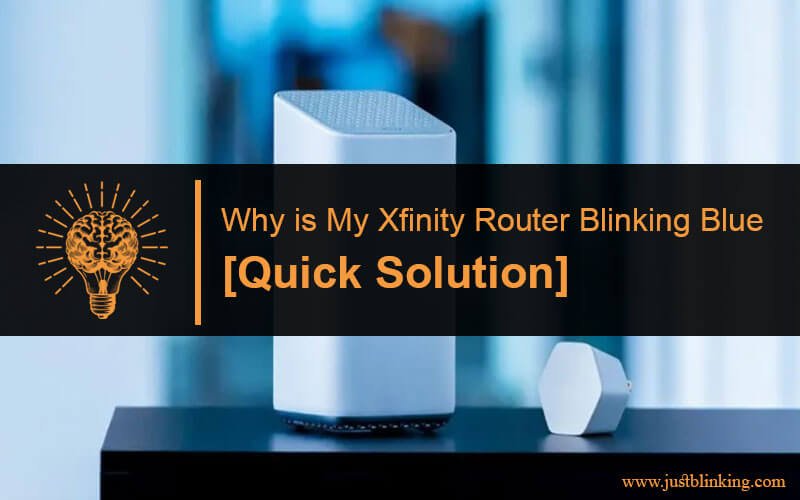
If you’re experiencing a blinking blue light on your Xfinity router, it’s essential to troubleshoot the issue to ensure a stable connection. Here are some tips to help you resolve the problem:
Check For Router Overload
One possible reason for the blinking blue light is router overload. To check if this is the case, make sure that the number of connected devices is within the router’s capacity. If you have too many devices connected, consider disconnecting some or upgrading to a router with higher capacity.
Relocate Your Router
The location of your router can impact its performance. Make sure that it is positioned in a central area of your home or office and away from obstructions such as walls or metal objects. Additionally, placing the router at an elevated position can help improve its signal strength.
Ensure Proper Activation
In some cases, the blinking blue light could indicate a need for device activation. Make sure that your Xfinity router is properly activated by following the manufacturer’s instructions. This may involve pressing the WPS button on the router to establish a connection with your wireless devices.
Contact Provider For Assistance
If you have tried the above troubleshooting steps and are still experiencing the blinking blue light issue, it is advisable to contact your internet service provider for assistance. They can provide further guidance and help resolve any underlying connectivity issues.
Common Issues Related To Xfinity Router
Having a reliable and stable internet connection is crucial for any Xfinity router user. However, there are common issues that may arise, causing the router’s blue light to blink. Understanding these issues can help you troubleshoot and resolve any connectivity problems you may be experiencing. Here are three common issues related to Xfinity routers:
Weak Or Unstable Internet Connections
A weak or unstable internet connection can be a major cause for your Xfinity router’s blue light blinking. This can lead to intermittent or slow internet speeds, making it difficult to browse the web, stream videos, or play online games.
To resolve this issue, try the following:
- Check the physical connections between the router and modem. Ensure all cables are securely plugged in.
- Restart your router by unplugging it from the power source for a few seconds and then plugging it back in.
- Move your router to a central location in your home and away from obstructions such as walls or other electronic devices that may interfere with the signal.
- Consider upgrading your internet plan or contacting your ISP if the issue persists.
Wps Mode Activation
Another reason why your Xfinity router’s blue light may be blinking is if the WPS (Wi-Fi Protected Setup) mode is activated. WPS allows you to connect your devices to the router securely without typing in long passwords. When the blue light is blinking, it means your router is attempting to establish a connection with a wireless device.
If you want to disable WPS mode, you can press the WPS button on your router or access the router’s configuration settings through Xfinity’s online portal.
Signal Issues With Comcast System
The blue light on your Xfinity router may also indicate signal issues with the Comcast system. This can be a result of network outages or malfunctions, where the router is trying to establish a stable connection but is unable to do so.
To check if there are any known signal issues, visit the Xfinity website or contact their customer support. They can provide you with any necessary updates or assist you in troubleshooting the problem.
Additional Resources For Troubleshooting
If you’re facing the issue of a blinking blue light on your Xfinity router, don’t worry! There are several additional resources available to help you troubleshoot and understand the problem better. These resources can provide guides, explanations, and insights from experts and fellow users in order to resolve the issue quickly and efficiently. Below are some recommended resources you can explore:
Websites With Guides And Explanations
- xfinity.com – This official Xfinity website provides detailed information on what the lights on your Xfinity router mean, including the blue blinking light.
- wessexinternet.com – Here you can find comprehensive guides and support for various router issues, including explanations for different light indicators.
- docs.aws.amazon.com – This Amazon user guide explains how to read the LED lights on an Ethernet gateway, which can help you understand the blue light indicator on your Xfinity router.
- electronicshub.org – This website offers a troubleshooting guide specifically for Xfinity modem routers, helping you identify and fix common issues.
Online Community Forums
- reddit.com – The Xfinity subreddit features active discussions and threads where users can seek help, share experiences, and find solutions to various router problems, including the blue blinking light.
Frequently Asked Questions
What Does Blue Blinking Mean On Xfinity Router?
The blue blinking light on your Xfinity router indicates that it is in WPS Mode and trying to establish a connection with another wireless device. Once the connection is made, your new device should be able to connect and function properly.
Why Is My Router Blinking Blue Light?
A blinking blue light on your router means it is trying to connect to another wireless device. Press the WPS button to connect your devices. This could also indicate a weak or unstable internet connection.
What Does The Blue Light Mean On My Gateway?
The blue blinking light on your gateway indicates that it is in WPS Mode and is trying to connect to another wireless device. Once the connection is established, your new device should be able to connect and function properly.
Should My Xfinity Router Be Blinking?
The blinking blue light on your Xfinity router indicates that it is in WPS Mode and trying to establish a connection with another wireless device. Once the connection is made, your new device should be up and running.
Why Is My Xfinity Router Blinking Blue?
The blue blinking light indicates that your Xfinity router is trying to establish a connection with another wireless device. Once connected, your new device should be up and running.
Conclusion
If you’re wondering why your Xfinity router is blinking blue, there are a couple of possible explanations. One reason could be that the router is in WPS mode, trying to establish a connection with another wireless device. Another possibility is that the WPS button has been pressed, prompting the router to search for wireless devices to connect to.
Understanding the meanings behind the different colored lights on your router can help troubleshoot any issues you may be experiencing. Remember to check for a stable internet connection and device activation if you notice a limited operational capacity indicated by a blinking white light.
